
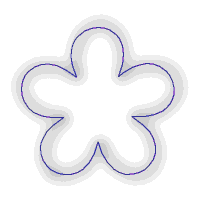
When you select a path object, Fireworks displays different types of path and point information, depending on the selection tool you use and the status of the Hide Edges command.
To display the selection outline of a path, but not its points:
Select the path using the Pointer or Select Behind tool.

|
|
Choose the Pointer or Select Behind tool, if the path is selected and the points are showing.
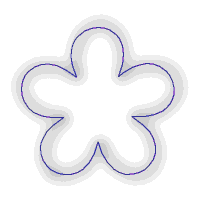
|
|
| Object selected with the Pointer tool displays an outline of the path without points. |
To display the path and points of an object:
Select the path using the Subselection tool.

|
|
Choose the Subselection tool if the path is selected and the points are not showing.
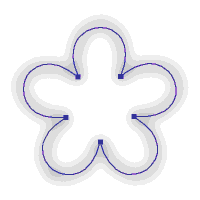
|
|
| Object selected with the Subselection tool displays the path of the object with points. |
To hide the outline of a selected object:
Choose View > Hide Edges.
Note: To identify the selected object when the outline and points are hidden, look at the Status bar (Windows) or Object inspector.
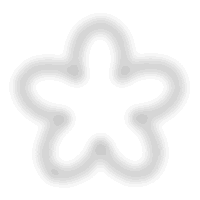
Selected object displays no outline when you choose Hide Edges.